






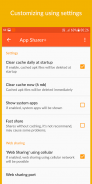

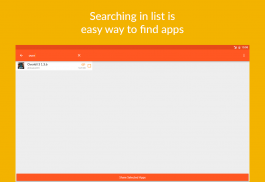
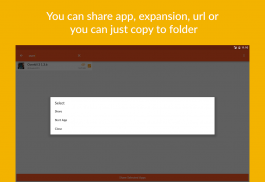
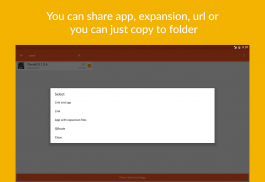
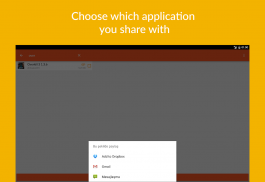
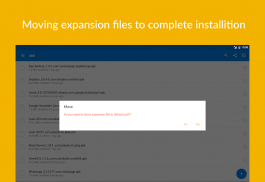
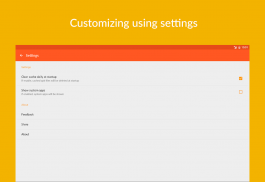

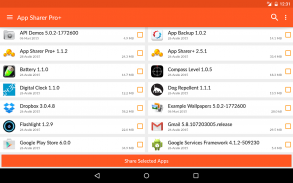




介绍 App Sharer+
App Sharer is a perfect application which helps to share applications with your friends. Thanks to this application you can share applications links and apk files.
Application properties
★ Sharing application' market links, apk files by Email, Dropbox, Google Drive, Bluetooth, Facebook, Twitter etc.
★ Multiple selection and sharing feature,
★ Caching feature (You can disable this feature by choosing 'fast share' on settings),
★ Clean cache now feature,
★ Used cache size on settings,
★ Running selected application feature,
★ Web sharing feature,
★ Blocking web sharing using cellular data feature,
★ Cancelable sharing.
* Reseting settings
Sharing options
a)Apk and Link: Shares google play store url and apk file
b)Address: Shares only app url
c)QrCode: Shares app's encoded google play store url
d)Apk with Expansion files: Shares apps with expansion files
e)Copy to folder : Selected apps will copy to selected folder
f)Copy to folder with expansion files : Selected apps will copy to selected folder with expansion files
Pro properties
★ Sharing apps with expansion files which is apps' size over than 100MB,
★ Moving .obb expansion files to default folder with a smart tool
★ Ad-free, clean usage
Buy Pro : http://play.google.com/store/apps/details?id=com.zeroneapps.uygulamapaylaspro
Help
Sharing apps
You can share apps by selecting apps which you want to share than clicking 'Share selected apps' or clicking an app than selecting 'Share' on opened menu. When you're apps ready for share, you can share by apps which installed on your phone like Dropbox, Google Drive, Email, Facebook, Twitter etc. or you can share over bluetooth with other devices. You can cancel sharing on processing. All sharing options are under the 'other options' menu item.
App sharing options
Link : You can share apps' google play market url by this feature
QRcode : You can share apps' google play market url qrcode by this feature
Apk and Link : You can share apps' Apk file and google play market url by this feature
Apk with Expansion files : You can share apps' Apk files, expansion files and google play market url by this feature
Web sharing : You can share apps by your own app store over web
Expansion file
Android apps have expansion files other than Apk file which apps' size over than 100MB. This apps could not run without expansion file. You must have expansion file on your phone. Expansion files have obb extension.
Moving expansion file
'App Share+ Pro' have a feature to open and move .obb expansion files. After apk file installed you should install obb file before open application. When you select .obb file 'App Share+ Pro' asks 'Do you want to move expansion file to default path?', you should select 'Yes' than moving .obb file start. When moving finished your application ready to start.
应用程序共享器是一个完美的应用程序,它可以帮助你的朋友分享应用程序。多亏了这个程序,你可以共享应用程序的链接和APK文件。
应用程序属性
★共享应用程序的市场联系,通过电子邮件,Dropbox的,谷歌驱动器,蓝牙,Facebook,微博等APK文件
★多重选择和共享功能,
★缓存功能(您可以通过选择上设置“快速共享”禁用此功能),
现在★清洁缓存功能,
★上设置使用的缓存大小,
★运行选择的应用程序功能,
★网络共享功能,
★使用蜂窝数据功能阻止网络共享,
★可取消共享。
*正在重置设置
共享选项
A)的APK,并链接:谷歌股份Play商店网址和apk文件
B)地址:股份唯一的应用程序网址
C)QR码:股份的应用程序的编码谷歌Play商店网址
D)APK使用扩展文件:股份应用程式以扩展文件
E)复制到文件夹:选择应用程序将复制到选定的文件夹
F)复制与扩展文件的文件夹:选择应用程序将复制到选定的文件夹与文件扩展
Pro属性
★分享应用与扩展文件,这是应用的尺寸过大超过100MB,
★移动.obb扩展文件默认文件夹的智能工具
★无广告,使用干净
购买Pro: http://play.google.com/store/apps/details?id = com.zeroneapps.uygulamapaylaspro
帮帮我
共享应用程序
您可以选择您需要的不仅仅是点击“分享选择的应用程序”或点击不是选择打开的菜单上的“共享”的应用程序共享应用程序共享应用程序。当你的应用程序准备共享,可以通过安装在手机一样的Dropbox,谷歌驱动器,电子邮件,Facebook,微博等上应用共享,也可以在共享与其他设备的蓝牙。您可以处理取消共享。所有的共享选项是“其他选项”菜单项下。
应用程序共享选项
链接:您可以通过此功能共享应用谷歌发挥市场网址
QR码:您可以通过此功能共享应用谷歌发挥市场URL QR码
APK和链接:您可以共享应用的APK文件和谷歌通过该功能发挥市场网址
APK使用扩展文件:您可以通过此功能的应用程序共享APK档案,扩展文件和谷歌发挥市场网址
Web共享:您可以通过自己的应用程序商店所提供的网络共享应用程序
扩展文件
Android应用程序具有比在大于100MB Apps的大小APK文件等扩展文件。此应用程序不能没有扩展文件运行。您必须在您的手机上的扩展文件。扩展文件已OBB扩展。
移动扩展文件
“应用程序共享+专业”的一项功能打开和移动.obb扩展文件。安装apk文件后,你应该打开的应用程序之前安装OBB文件。当您选择.obb文件“应用程序共享+ Pro的询问:“你要移动扩展文件默认路径?”,你应该选择“是”比移动.obb文件开始。当移动完成您的应用程序已经准备好开始。










